How to Pay LIC Renewal premium on Google Pay app
This is an Complete detailed video of “How to pay LIC renewal premium on the Google pay app using any android phone.
Steps to follow:-
1) Install Google Pay from Play Store or from invite link here: https://g.co/payinvite/9r0kl5n
2) Open Google Pay app and Sign in to Google Pay using your Mobile Number and Google Login details.
3) You will receive and OTP on your mobile to confirm your mobile no and activate your account.
4) Go to New Payment.
5) Go to Bill Payment, Under Bill Payment look for INSURANCE or Search for LIC in the search option at the top.
6) Select Life Insurance Corporation of India (LIC) in the list of Insurance Companies
7) Click on L.I.C
8) An window saying No Accounts Linked will open.
9) In Google Pay you will have to Link your Policy before paying.
10) To LINK YOUR POLICY click Get Started’
11) Enter your Policy Number, Email Id and Account Name
12) Click LINK ACCOUNT.
13) Your Account will be linked to Google Pay
14) To view details Click BILL DETAILS —– Your Policy detail with Name, Policy Number, Late Fee if any, Total Premium Due is displayed.
15) To Pay premium click PAY BILL.
16) Total amount Due will be displayed.
17) Add Bank Account and pay your outstanding due using UPI option available.
18) You will receive SMS from bank intimating Debit of funds from your account and paid to LIC. Also the Invoice will be sent to your mail id entered while paying the premium.
Note: As per Goole Pay guidelines the paymant may take upto 3 days for your Premium payment to reflect in LIC.
But in most of the cases it is update on the same day of payment on Google Pay app.
If you come across any difficulty about, how to pay LIC renewal premium on Google Pay app, please feel free to comment below.
Thank You

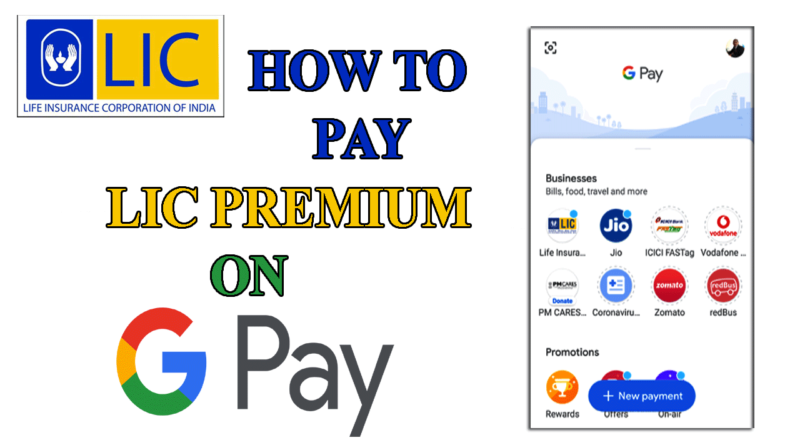

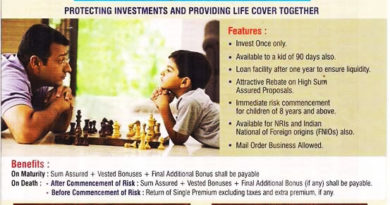

Pingback: LIC grace period extended by IRDAI: COVID-19 - PunitShet.com
Pingback: INITIATIVES ANNOUNCED BY LIC OF INDIA DURING LOCK DOWN - www.punitshet.com